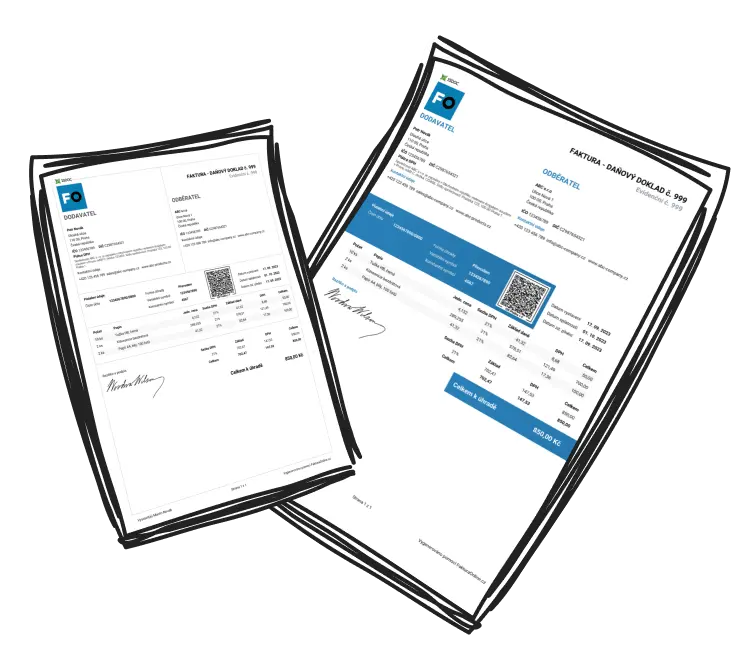Getting started with MyInvoiceOnline.co.uk is fast and simple. In just a few clicks, your account will be ready, allowing you to send your first invoice within seconds.
Ready to start issuing invoices online? It’s quick and easy to set up your account with MyInvoiceOnline.co.uk. Just follow these simple steps:
1. Visit MyInvoiceOnline.co.uk. and in the upper right corner, click on the Log in option.

2. You will be directed to a page with the following choices:
Create a new account in MyInvoiceOnline.co.uk
Sign in to your account
3. Enter your email to get started
Type your email address into the provided field and press Try out to begin the registration.


If you’re registering on behalf of a non-profit organization, make sure to use an email linked to the organization’s domain.
4. Now, you are all set to start generating invoices! 🎉
Your login details will be sent straight to your inbox, and you can begin issuing invoices right away. For the first 5 weeks, you’ll enjoy full access to all PREMIUM tariff features free of charge.
5. After the free trial, what happens next?
🔔 As your free trial nears its end, we’ll notify you by email with guidance on how to keep using the service and select the most suitable tariff for your needs.

Are you a non-profit organization looking to access unlimited features of the PREMIUM tariff? Discover how to activate your PREMIUM subscription in this guide.