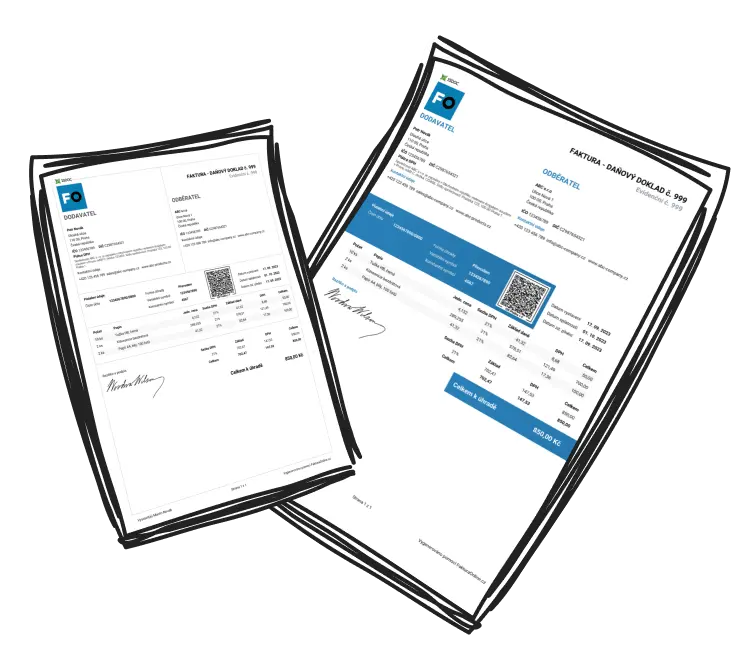MyInvoiceOnline.co.uk provides users subscribed to the Premium plan the capability to replicate previously generated invoices. This valuable feature streamlines the process of generating recurring invoices, offering a time-saving solution.
Leveraging this function is straightforward and user-friendly. Navigate to the section containing Issued Invoices, where you'll find a comprehensive list of invoices already generated.
Following that, within the right-hand column, choose the Duplicate option.

Upon selecting this option, an exact replica of the chosen invoice will be displayed, with only the invoice number incremented by 1 in comparison to the most recently generated invoice. At this point, you can make any necessary adjustments to the invoice to meet your current requirements.
Once modifications are complete, you can manage it as you would any freshly generated invoice, providing options to Save, Send via email, or Save and Download.

The process of duplicating invoices is further elucidated in the accompanying video.

⚠️ CAUTION: Take note that when utilizing MyInvoiceOnline.co.uk, default data is automatically replicated from the last generated invoice when creating a new one. Consequently, duplicating an older invoice from the issued invoices list will result in the automatic pre-filling of data for the subsequent invoice in the sequence, following the pattern of the last replicated invoice.