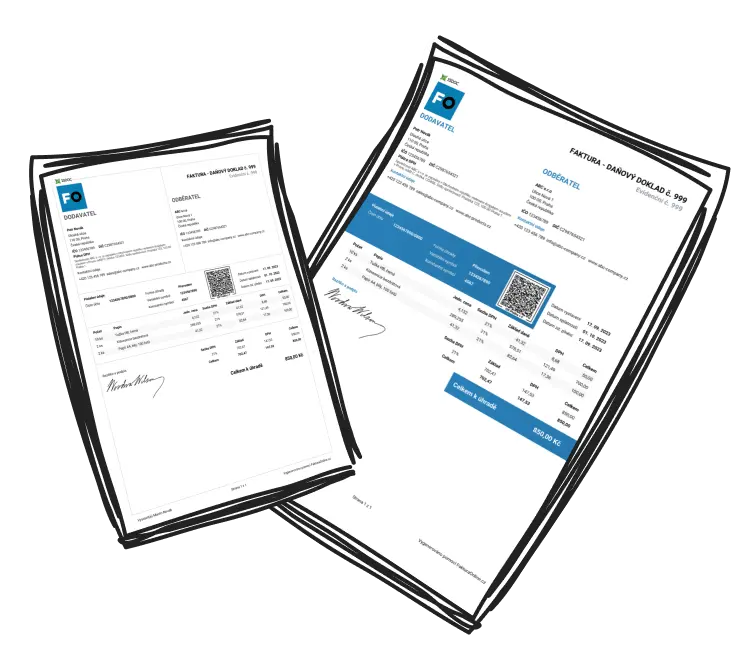Creating invoices swiftly and efficiently is a breeze with MyInvoiceOnline.co.uk. With just a few simple steps, you can generate an invoice ready for emailing to your clients.
To issue a new invoice using a PREMIUM or MINI subscription, navigate to the "Issue an invoice" option on the main page.

Invoice creation on the website is facilitated by a user-friendly form, organized into four distinct sections:
Invoice
In this section, you can input essential invoice details, including:
Invoice Type
Invoice Number
Issuance Date
Payment Due Date
Payment Method
Issuer Information

Settings
💡 This section may be collapsed and needs to be opened.
Here, you can configure:
Currency
Rounding Preferences
Invoice Language
Logo and Stamp Placement
Invoice Design

Customer and Supplier Details
In this section, all you need is the CRN. Once entered, other details such as the company's headquarters will be auto-filled.

Invoice Entries
The final part allows you to input individual items for invoicing. You have the flexibility to set the units of measurement to suit your preferences.
As you type in the item name, previously invoiced items with the same name will be suggested. You can also save items to a list for future use. Additional information on handling invoice items can be found in this article.
Once the unit price is entered, the total amount will be recalculated automatically, and you can adjust the number of items as needed.
The generated invoice can then be sent via email and, depending on your subscription type, saved or edited.