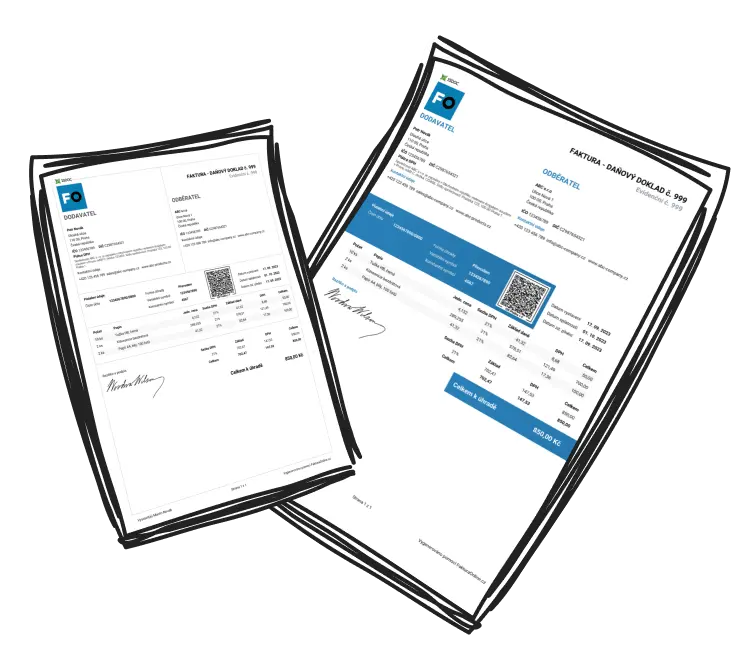You have the flexibility to tailor the columns displayed in the section dedicated to issued invoices to suit your specific requirements.
You can access these settings directly within the "Issued invoices" section, right below the "Column showing" icon.
This allows you to customize your view by selecting the criteria that matter most to you. The available criteria include:
Invoice Number
Invoice State
Receiver Information
Supplier Details
Issuance Date
Payment Due Date
Payment Receipt Status
Sending Status
Chargeable Event
Invoice Type
-
Invoice Amount
Please note that some columns, such as "Amount" and "Number of Documents," are fixed and cannot be modified.
To enable columns like "State," "Paid," and "Sent," you must activate the "State of Invoices" feature. This can be easily accomplished by navigating to "My Account" > "Account Settings" > "Basic Information," and then turning on the "State of Invoices" setting. Be sure to save your changes after making this adjustment.