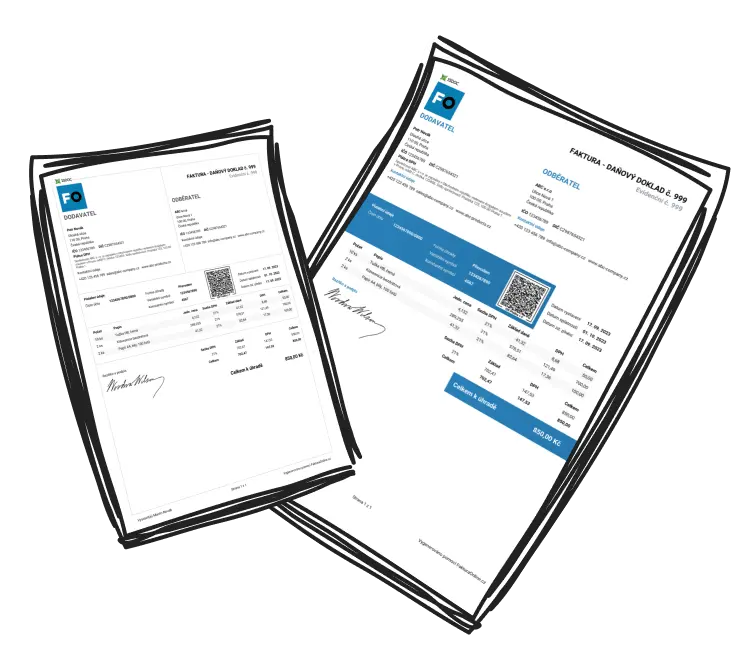To improve engagement in virtual meetings, leverage quick check-ins or icebreakers, define clear objectives, employ breakout rooms, integrate multimedia elements, utilise interactive tools, rotate roles, foster open dialogue, and collect feedback. Adapting to your team's dynamics is essential for success.
Start with a Quick Check-in or Icebreaker
Commencing your online meeting with a swift check-in or icebreaker can elevate virtual meeting participation by fostering connections among team members.
Example: Initiate the meeting by asking participants to share a recent positive experience. Rotating the role of leading icebreakers among colleagues not only introduces variety but also allows each person to contribute creatively. This technique adds a personal touch to the virtual environment and immediately engages participants.
Set Clear Objectives for the Meeting
Defining explicit objectives is vital for maintaining focus and enhancing virtual meeting participation. Clearly articulate the meeting's goals, agenda topics, and anticipated outcomes.
Example: At the meeting's outset, outline the objectives, such as "Today, we're determining the project timeline and delegating tasks." This clarity sets expectations, encouraging active involvement by emphasising the importance of each member's contribution.
Use Breakout Rooms for Small Group Discussions
Breakout rooms can enhance virtual meetings by promoting small group discussions. Platforms such as Zoom or Microsoft Teams allow you to facilitate smaller group discussions, ideal for brainstorming or exploring specific topics in depth.
Example: Allocate 15 minutes for breakout discussions, followed by a group reconvening to share insights. This more intimate setup can encourage quieter members to express their views.
Incorporate Multimedia Elements
Incorporating visual elements in your meetings can greatly improve virtual meeting engagement. Use slides, videos, or infographics instead of lengthy verbal speeches.
Example: Use a brief video clip to demonstrate a concept more vividly. Providing varied stimuli helps maintain attention and prevents cognitive fatigue, keeping the meeting lively and involved.
Utilise Interactive Tools and Features
Interactive tools and features can substantially boost engagement in virtual meetings. Platforms like Zoom, Microsoft Teams, and Google Meet offer multiple features for this purpose.
Example: Employ polls for instant feedback or quick decision-making. Interactive tools like Mentimeter allow attendees to participate via live reactions, questions, and embedded answers, transforming the meeting into a dynamic interaction space.
Rotate Meeting Roles for Greater Participation
Assigning rotating roles within the meeting ensures that everyone contributes, boosting virtual meeting engagement. Roles like timekeeper, note-taker, or discussion leader can circulate among team members, making each feel integral.
Example: Rotating the discussion leader role invites different members to take charge and voice their views, fostering participation, shared responsibility, and ownership.
Encourage Open Dialogue and Mutual Respect
Building an inclusive environment where every perspective is valued is key to virtual meeting engagement. Encourage open dialogue by posing open-ended questions to stimulate discussion, all while maintaining a respectful atmosphere.
Example: During discussions, prompt further input by saying, "That's an interesting perspective. Can you expand on that?" This encourages free expression and collaborative discourse.
Collect and Act on Feedback
Consistently seeking feedback about the meetings' structure and content can enhance overall virtual meeting engagement. Post-meeting follow-ups that summarise discussed points and the decided actions reinforce accountability and sustain momentum.
Example: Utilize survey tools for anonymous feedback on what was effective and areas for improvement. Implementing this feedback demonstrates the value of team opinions, fostering more consistent future involvement.