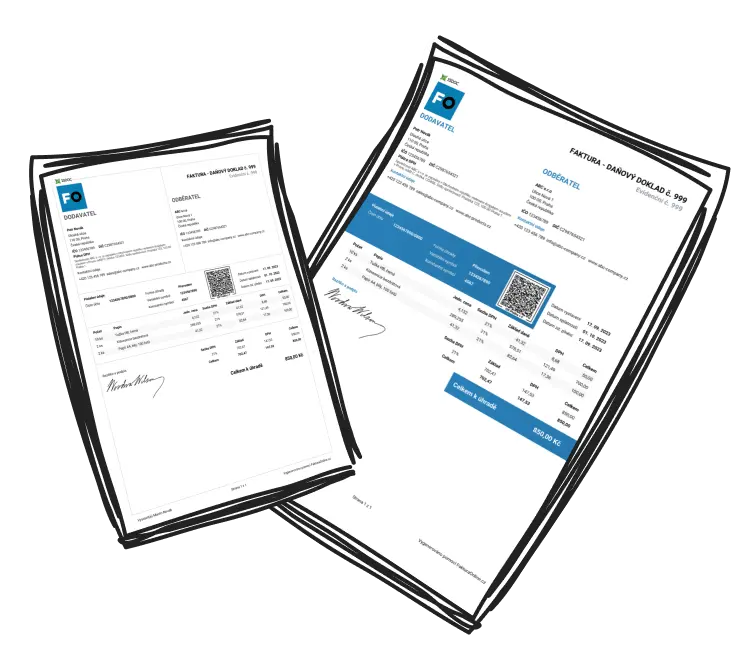MyInvoiceOnline.co.uk has introduced a useful tool that allows you to tailor the numbering system for invoices and expenses. Whether for individual invoices or permanent changes, you can easily adjust your numbering preferences.
MyInvoiceOnline.co.uk provides you with complete control over how your invoices and expenses are numbered. While a default sequence is applied automatically, you have the flexibility to customize it to meet your specific needs. When generating a new invoice, you can simply update the Invoice Number field to set a new sequence for that instance or choose to apply the change permanently moving forward.
The same customization is available for expense numbering. If you want to implement lasting adjustments, head over to the My Account section, where you can adjust both invoice and expense number formats to suit your preferences. You can either select from three preset options or create a fully personalized format using shortcuts.
Once you finalize your changes, simply click Save, and your new numbering format will be applied immediately to all future invoices and expenses. This feature supports both one-off adjustments and long-term improvements for streamlined and efficient invoicing.
Explore how to set up your number sequences in more detail by visiting our guide.